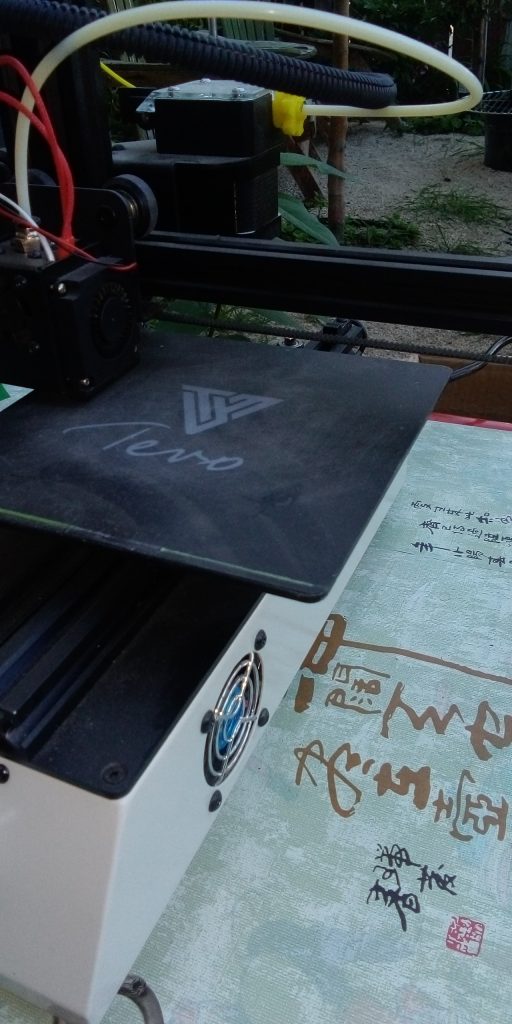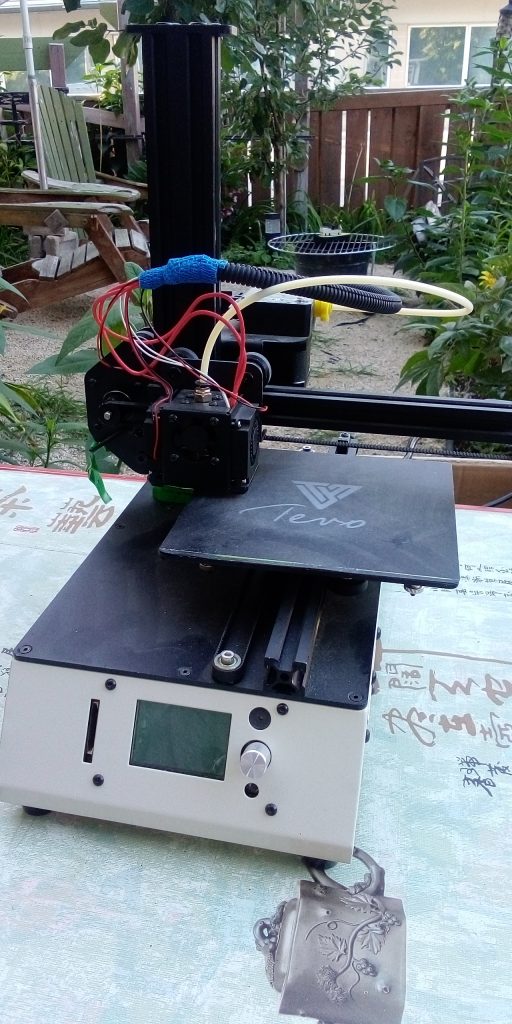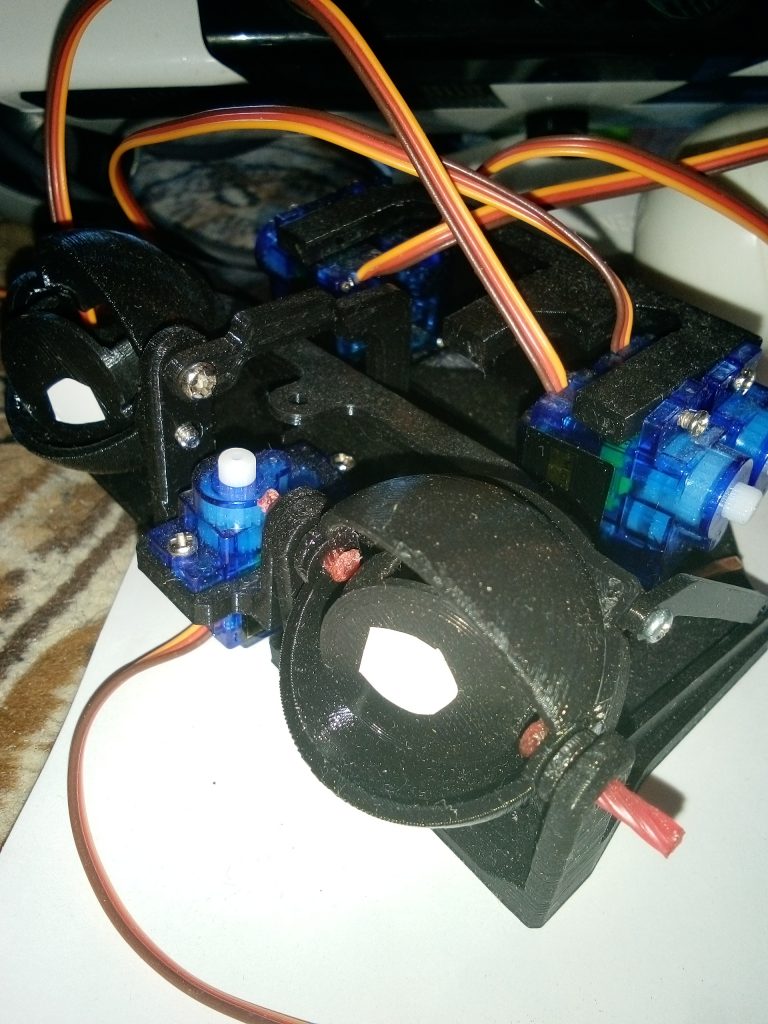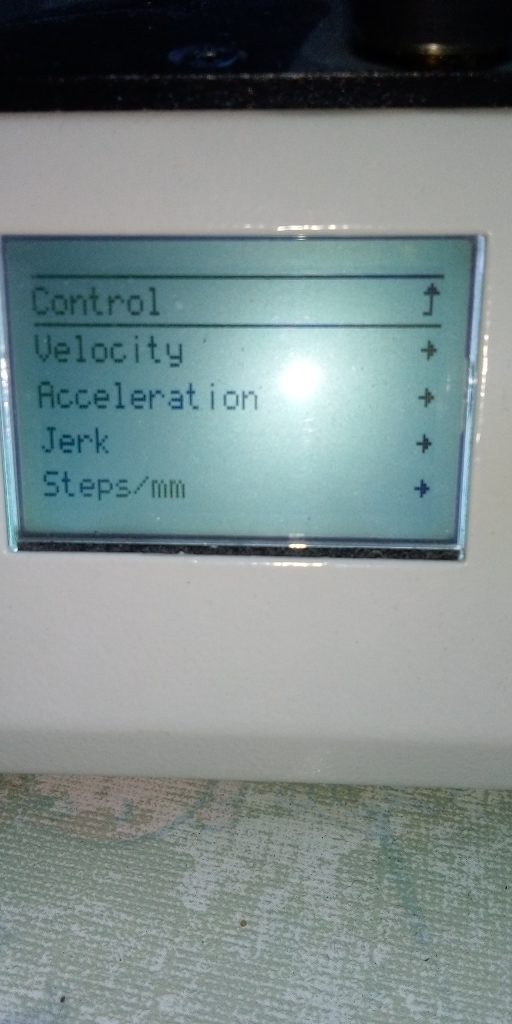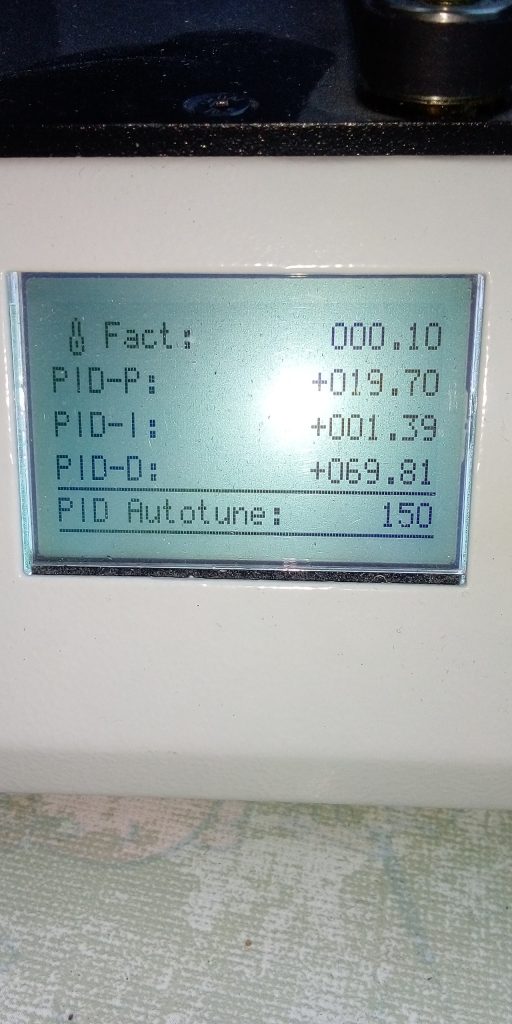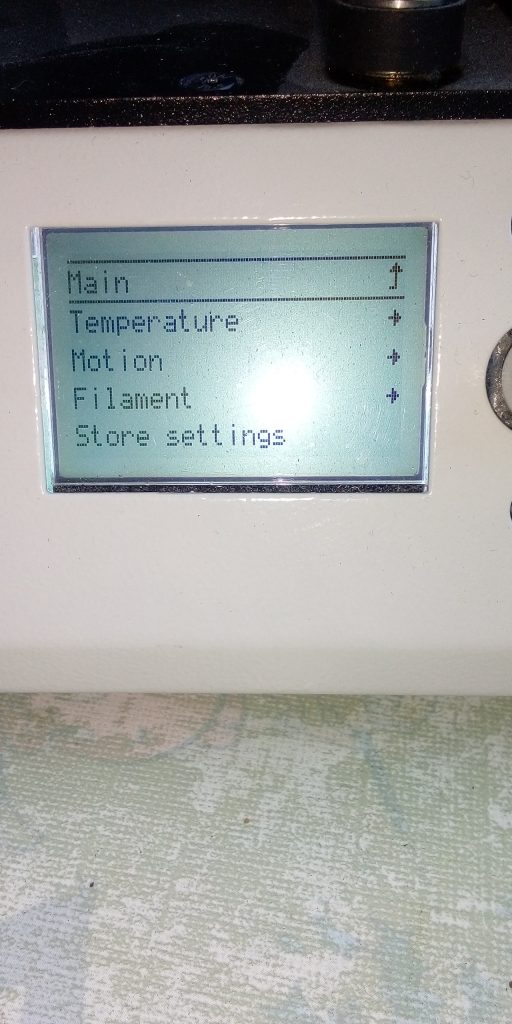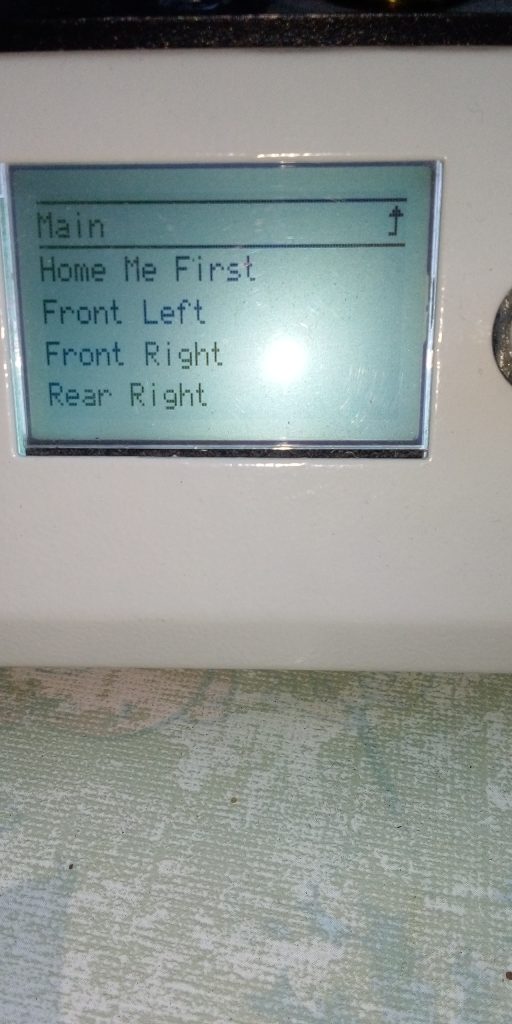Lets talk about how to get started in 3D printing including what to look for when buying an affordable under $600 printer and how to get started using 3D printing software.
The basic idea is that you buy a consumer level 3d printer for about $400 and it may already come with 3d printing software or you could download one of dozens of free programs or purchase one.
You can create your own original object to print using the software or just keep it simple and go to a site like Thingiverse or MyMiniFactory and download an already completed 3d file of some object and its special STL files and then input them in your printer and make a few adjustments and then print it out.
Now there are technically two main styles of 3d printers that you can buy for similar prices based on the material it uses to print with and they are called the filament style which almost everyone uses and the less common resin style.
The filament style called FDM (fused deposition modelling) heats up a roll of some type of plastic and forms your model from the bottom up. Models can be bigger with this type of printer compared to what is possible with the resin type.
The resin type of printer, is not as common but is used by people who need to create really detailed small models and sometimes even transparent models. The resin type uses a technology called SLA (stereo lithography) or DLP (digital light processing). It heats up the resin with either UV light or LCD light and forms your object as the print head goes up.
So the printing process looks a little different than with a filament. In fact, printing with a resin printing looks like the process of developing camera film in a dark room back in the 1980s where the operator has trays of liquids and often wore gloves.
So for the rest of this description we will talk about the most commonly used type of 3d printer, the filament type.
First you would buy $20 spool of plastic which looks like weed eater line and feed it into your printer and this would get melted and form your model starting at the bottom and working its way up to the top in perhaps 10 minutes or maybe 15 hours depending how big the item is.
If the 3d object is big, then you will probably slice it up in the program and then print the parts in separate print jobs and glue or screw together the parts when you are finished.
Now we will get into more detail shortly but a quick warning is due first.
Your 3d printer heats up your plastic either PLA or ABS and ABS creates more toxic fumes than PLA so you need ventilation and for that reason maybe you might just skip buying a 3d printer and pay someone $20 to $200 to print all your 3d models for you.
Here is a link to one of many articles that warns of possible hazards from prolonged use of a 3d printer in the house without adequate ventilation etc. https://m3dzone.com/3d-printer-fumes/
PLA is an organic plant based material but is still said to pose some danger over time but ABS fillament can be more toxic since it requires more heat to melt and releases styrene which is a problem.
So get proper ventilation and seriously consider if you want your machine working all night on a big model without having the windows open.
Now technically most average consumer users use PLA or ABS to print with but here are some of the other options (PET G, Nylon polycarbonate) and of course high end printers could print metals and almost anything else that you are prepared to pay for.
Another risk other than toxic fumes is if your print job goes on for hours and you leave the house.
One of the youtubers did have a story of how he left his printer on overnight for a long 20 hour print job and something got stuck.
Luckily he had a webcam watching his print job so he was able to fix the printer before the printer either safely stopped or possibly caught fire for some reason.
Well…enough fear mongering about the downside of 3d printing and its fumes….these are just cautions and as long as you have ventilation then there really isn’t a problem.
Now, 3D printing has suddenly gotten really big in the last few years as prices have dropped to the under $300 point and we will soon see a time when printing in 3d is about as common as printing a letter using regular ink jet printing!
So first of all lets explain what 3d printing is and why you would want to do it?
Its basically a way to design objects using a computer design program and then sending the 3 dimensional picture to the 3d printer where it actually produces that object with hot plastic by layering a few centimeters of melted plastic on top of each other until the whole object is printed out on the 3d printer bed.
With consumer level printers you would just print things in plastic but in expensive industrial 3d printers you could print things in metal or almost any material.
In the old days we had to take our ideas to professionals who could either produce these ideas using a high end 3d printer or something like a CNC machine or perhaps a commercial lathe.
But you now you might be an artist who wants to print their latest sculpture design or an entrepreneur who wants to print a prototype of their product or maybe a hobbyist who needs to print an extra wheel for their remote control car.
Your 3d prints will usually be the size of a cup of coffee but could be larger and in that case you would slice the design up into peices using the 3d sotware and then print out a handful of your models and glue them together.
There are people who 3d print a small car and of course the robot website InMoov.fr allows you to 3d print out an entire 6 foot tall humanoid robot and then add the electronics to it to make it a full blown robot and not just a plastic manequin.
We probably all heard the stories back in the 1980’s about how scientists were able to print plastic heart valves for patients using what they called 3d printers in the lab which back them cost maybe $100,000.
Now a similar printer might cost $3,000 or do a reasonable job with a $400 printer.
Now just for trivia sake, the first 3d printer was formally invented by Charles Hull in 1988 and many improvements have been made since with over a dozen name brands to choose from.
Now lets describe a bit of the process that you might go through when doing a print.
You could print some design that someone already made available by going to a site like thingiverse and then download the 3d STL file and print it out.
Or you can design your own creation by getting a free or paid 3d design program.
Each printer may have you adjust a few knobs and make sure the printing bed is level before you start.
You may have to first put some masking tape on the bed or dab some glue on the bed so your freshly created layers of plastic will stick and not fall off the print bed.
You would output the file and then use another program or a step within the first program to slice up your object in thin layers to print it. One program that does the splitting is called Replicator G.
Your 3d printing program could be installed on your computer or it could be accessed on the cloud on the internet or you may not need a printer and just have the stl file inserted into your 3d printer usb slot and then just adjust some LCD controls on your printer and print it out.
Now assuming that you have loaded a roll of plastic called filament on your printer spool, then once the file is sent to the printer it will start to buzz and go back and forth melting the thin roll of plastic that it has at the back and slowly form the first layer of the object and then another and another until it is done in maybe !0 minutes or a few hours.
You would then let the printed object cool off and then snap off the excess pieces and you are done .
Okay lets explain the technology a bit more.
3D printers use a process called additive layer manufaccturing.
You buy rolls of one of the special types of plastic and when the machine starts it heats it up thru the part of the machine called the extruder.
The most commonly used material for low end printers is plastic PLA but you could also use ABS but it has differences.
ABS is more flexible but you need to use it in an enclosed printer since wind can affect the print. ABS is more brittle. There is also TPU which is flexible enough to make a cell phone case.
The 3d printer head moves around laying down layer after layer of plastic until the object is finished.
There can be a fair bit of learning and skill to get it totally right but anyone can output a simple blob of plastic to simply see how the machine works.
Lets talk a little about how to decide what kind of printer to buy.
A basic consumer user can start with a $400 printer and then decide if they really want to continue and buy a better one the next time.
Some differences you might see are the speed of the printing, the quality or resolution of it, the size of the printing bed and if you can print several objects at the same time and if it can print two different colors of plastic.
Many people don’t realize that printing some objects could take 20 minutes or several days and one should really not leave the house when the printer is going because machines can screw up and unless you are watching it remotely and can control it from afar, then stay home while printing .
The majority of under $400 printers use FFF technique, where a spool of plastic is fed into the printer and melted into layers on the print bed. Two types of plastics are available ABS and PLA. It takes more heat to melt ABS but it gives off possibly dangerous fumes. You also need a heated bed for it.
The printer shown at the top of this page is a Michalangelo without a heated bed.
You will find yourself buying spools of filament and there are usually two thicknesses.
Its funny but 3d printing filament looks just like rolls of weed eater line for cutting your lawn grass.
One other important detail is that some 3d printers are called “closed frame” because there is a glass enclosure around the whole printer which contains some of the odors and prevents the user or some kids from touching the hot plastic or the printer parts. It does look more professional to have an enclosure around the hot printing head.
Here are the names of some FREE 3d printing programs:
Cura
TinkerCAD
Meshlab
FreeCAD
Meshmixer
IdeaMaker
Creo
OpenCAD
BlocksCAD
Here are some other 3d printer software names:
Blender
Sketchup
Autodesk (basic)
AutodeskFusion 360
AutoDesk AutoCAD
About 10 years ago before 3d printing became popular for the average person, only architects and computer animators and a few other professionals used 3d design software.
You had house designers using the expensive Autodesk program and you had Hollywood special effects animators using 3d design like programs like Maya, 3d Studio Max and more.
Now there are free limited use programs available for just about anything and Autodesk has a free version as well.
If you want to try 3d printing before you buy you can try these two places: most large city libraries now have 3d printers and advanced technology like this for the public to use and there are clubs you can join called “makerspaces” where for a small fee you can share a facility, learn with others and share the equipment inside.
Here now are the names of some low end affordable 3d printers :
Da Vinci Mini
FlashForge
Original Prusa Mini
MonoPrice Mini Delta Ver 2
Lulzbot 2
Poloroid Playsmart
Formlabs Form 3
Here are some semi pro 3d printer names: